How it works
Use Examio with these 4 simple steps
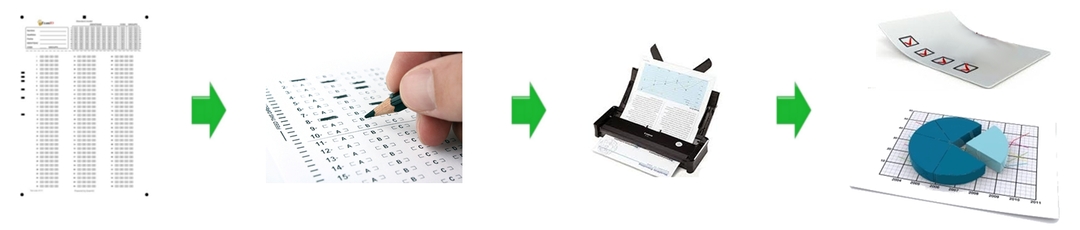
Design your test
Fill in the tests
Scan
Correct and analyze results
Examio is user-friendly and intuitive
- Use ExamIO to design your test.
- Once you have designed your test, you can save it as an image so you can print as many copies as you need for people under evaluation.
- Give the test to people that you want to evaluate and check that they fill in the test correctly.
- Scan the image .jpg tests already filled with an automatic scanner at a minimum resolution of 300 dpi (dots per inch). Be sure that the circular marks appear in each one of the corners of the paper sheet.
- Place all of the scanned images in a single folder.
- Open ExamIO to correct the test.
-Select the button "Correct", and specify the directory where the scanned tests have been placed.
-Enter also the directory where you want to save the results. Then press start correction button for correcting the tests. - You can analyze the results using the results inspector of ExamIO!
You can read a basic use tutorial of ExamIO in the following link:
examio_manual_basic.pdf




